I bought my MacBook Pro in May 2010 and just presumed I could keep downloading pictures for ever! BUT last night when trying to copy across my latest pictures. It would not allow me to do so "...... no free space available"!!!!!!! So will either have to nip into PC World in King's Lynn or the Mac Store in Norwich to see if I can add some more memory to my laptop!!!!!! If not then HELP!!!!!
Sorry - will answer people's emails etc this weekend - have not turned the computer on since Tuesday!
Subscribe to:
Post Comments (Atom)








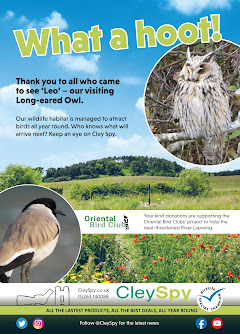































Penny,
ReplyDeleteWell done!!
NEVER heard of someone doing that to a MAC!!
LOL!
Probably worth investing in an external hard drive, with mega amount of space on it, then putting your images on there?
Your MAC will probably perform better too, specially if your using Photoshop a lot.
Just a few thoughts............
Lovin your blog Penny, brilliant!!
Great images as well.
Malc
xx
Sorry, can't offer you any help Penny. I always store my photos on discs or memory sticks, just in case.
ReplyDeleteTake care Penny - for gods sake don't rush into PC World and tell them you need more memory because they might well supply it at some horrendous price.
ReplyDeleteBUT it's not memory that you need but hard disk space, two totally different things, and in practice you don't have a lot of options. You could get a larger hard disk for your MBP but setting it all up would be complex and expensive I would imagine.
Malc's suggestion of an external hard drive is the best option in my opinion. Give us a shout if you need any further info.
Dave
(the Blogpress bloke)
I agree with the above posters: it's hard disk space not memory that you need and an external hard drive will sort this problem out.
ReplyDeleteKeep up the good work
Adam
Thank you all very much for your advice. Bought an external hard drive this evening. See my latest post.
ReplyDeleteBest Wishes
Penny