For some strange reason, the number of posts showing on my blog has decreased significantly!!!! I havn't changed anything, so don't know what's going on! Also the area in which the posts are showing has become shorter - it normally ends at the bottom of my blog in line with the turquoise area on right hand side! I have posted this query in the blogger help forums, so hopefully will be resolved soon.
Update: Sorted!!!
With help from someone on the blogger forum. Basically each page (of posts) that you see can only hold a certain amount of information and memory – this includes all codes that are not visible eg, I am editing this post in 'compose', but if I switch to 'HTML' it shows all the codes that make up this post. The problems were all my Norfolk Bird News posts and the reason for this is that I tended to copy and paste from the previous day and just amend accordingly. Doing this created (don't know why) tons and tons of codes which all count as memory. This in turn mean't that only a small number of posts were showing on the current page. So to solve this..... instead of copying yesterday's bird news and pasting into the post with the short cut 'Command, v', I need to use 'Command, shift, v' which puts all the text in, but without the text size changes, colour changes, bold, underlines etc and removes the masses of codes!!! This does mean a bit of extra work every day to these posts, but decided I will cut down on time by not underlining the village/town where each bird is located and this in turn will also mean less codes/memory used! Technology!!!
Subscribe to:
Post Comments (Atom)








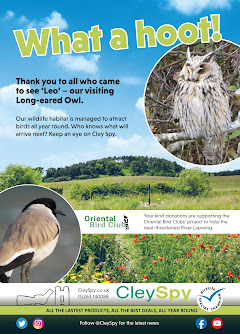































No comments:
Post a Comment